
Before jumping into the review, here is an overview video from the BoomWriter team:
The overall workflow shown in the video is consistent across all three of the BoomWriter tools. Teachers send out a writing prompt, students do their writing and send it back to the teacher, the teacher can provide as many rounds of feedback as they’d like, and once revisions are complete, students anonymously vote on their favorites before moving forward with the next writing task.
This video goes into a little more depth about what this process looks like and how it’s put into practice across their three tools:
Across all three tools, there’s also a small element of gamification that BoomWriter uses to help increase engagement. As students work through activities, they earn Boomer Bucks, which can then be used to style their avatar with new costumes and props. While I think this would be beneficial and fun for the elementary and potentially middle school audiences, I don’t see it being as beneficial with high school students. That said, it’s a minor element of the system, and not actually necessary to use. The tools themselves are great, with or without this gamification element.
Next, we’ll take a look at each of the three tools more in more depth.
StoryWriter Tool
StoryWriter includes 50-60 different story starts, which are written by actual authors, and leveled by subject matter. Teachers select the story start they want to use, send it out to the students, and the students are then asked to continue with Chapter 2 of the story. If you don’t see a story you like, you can write your own to send out to your students! You’ll also have the option to assign a due date, provide guidance notes, and if you’re using the PRO account, attach a specific rubric to the assignment as well.
BoomWriter also makes it incredibly easy to differentiate assignments. Teachers can send different stories to different groups of students, making it simple to customize content and activities to specific student needs.
Once you’ve sent out your assignment to the students, you’ll be able to track progress from the teacher dashboard. You can see who has completed revisions, which students have entries that are approved, and get an overall idea of where everyone is at.
As shown in the videos above, the review and revision process can go back and forth between students and teachers as long as you’d like it to. Students can write their draft, send it over to the teacher, and the teacher can provide feedback for the students to make revisions. Students will see a dashboard with all of their current assignments and the status of each when they login.
My one thought here, is that you cannot add comments on specific lines of text. You can only add overall comments. While I think this might be OK for elementary students, when dealing with more advanced writing for secondary students, it would be incredibly helpful to be able to add in comments to specific sections/lines of writing, rather than only being able to leave one single note of feedback. In other words, you’re not able to do commenting like you can in something like Microsoft Word or Google Docs. Research suggests that providing specific feedback is incredibly important for helping students develop their writing, and that’s much easier to do when you can add comments within the actual writing.
After all the students have finished the revisions of their writing, the fun begins! Each student will be asked to vote on 3-4 pieces by their peers (all of which are anonymous, and they won’t see their own submission). They’ll pick their favorite, and vote for it. If they want to vote more, they can see an additional 3-4 pieces after they’ve completed the first round of voting.
Then, the winning chapter will become the starting point for the next writing assignment! The teacher can also use this time to have a class discussion about what students liked about the winning chapter, and maybe other elements they would like to see added in, based on the other submissions they read. Overall, it’s an incredibly fun and collaborative process, that I think goes a long ways towards making the writing process engaging and enjoyable.
WordWriter & ProjectWriter
WordWriter is focused on vocabulary building, and asks students to write passages that include specific vocabulary words from a word bank that the teacher builds. BoomWriter also offers free, themed monthly activity packs that include word lists and lesson plans that teachers and can use and/or modify.
ProjectWriter is focused on having students demonstrate their understanding of a topic by collaboratively creating a class textbook. I really love this idea, not only because it gives students the opportunity to showcase their knowledge in ways that move beyond standardized tests, but also because this could be a great resource for older students to create to share with younger students at a school as well. Just like with WordWriter, the BoomWriter team has a collection of lesson plans and resources to support teachers with the tool.
PRO BoomWriter Features
The BoomWriter team has three rubrics, that are meant to align with CCSS, Texas Standards, and other state specific standards. These rubrics are for Information & Explanatory Writing, Argument/Opinion Writing, and Narrative Writing. They’re also broken down by 3rd-5th grade, 6th-8th grade, and 9th-12th grade.
The rubrics are incredibly easy and user-friendly, however, they unfortunately cannot be customized or modified. So if your school uses different or additional criteria, you won’t be able to include that. Additionally, the gradebook within BoomWriter does not link through services like Clever, to be able to export the grades to whatever system your school might be using.
That being said, it is incredibly beneficial to be able to see student growth over time, particularly in relation to specific writing skills. Many teachers are now being asked to demonstrate student growth related to these skills, and having the types of analytics offered here make that easy to do.
Wrapping Up…
BoomWriter also runs a program where teachers can create and run their own online writing camps to earn extra income over the summer. It's an excellent program that gives teachers the opportunity to connect with and support their students over the summer, all while earning some extra cash.
If you are an elementary or secondary teacher who is looking for new ways to get students excited about writing, while at the same time promoting the development of important writing skill sets, I absolutely recommend giving BoomWriter a try.
The opinions expressed in this review are my own.
I was not compensated for writing this review.

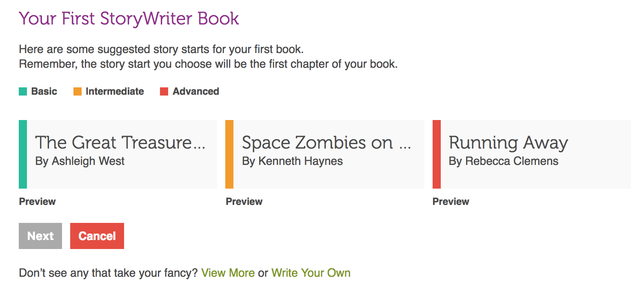
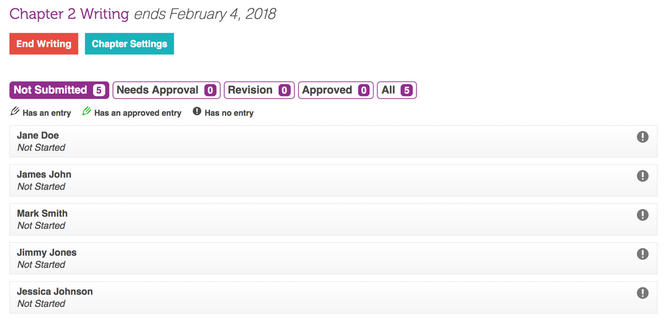
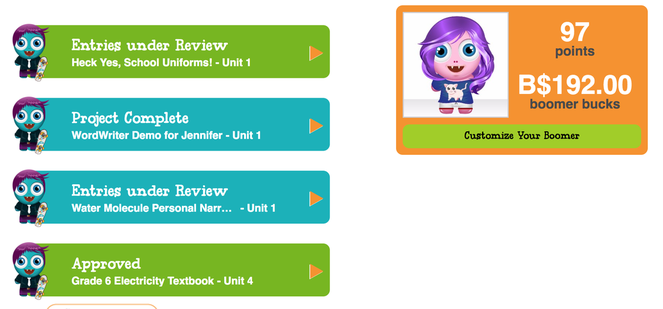
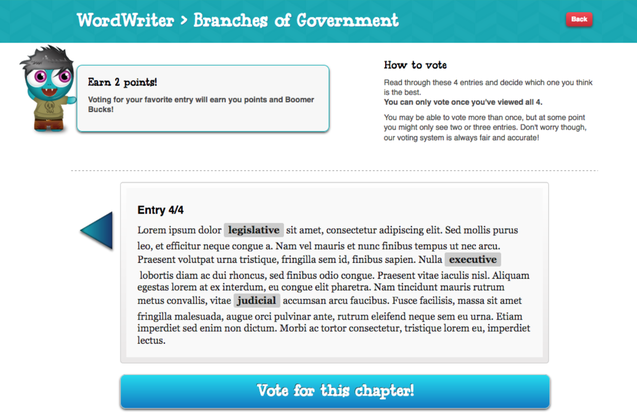
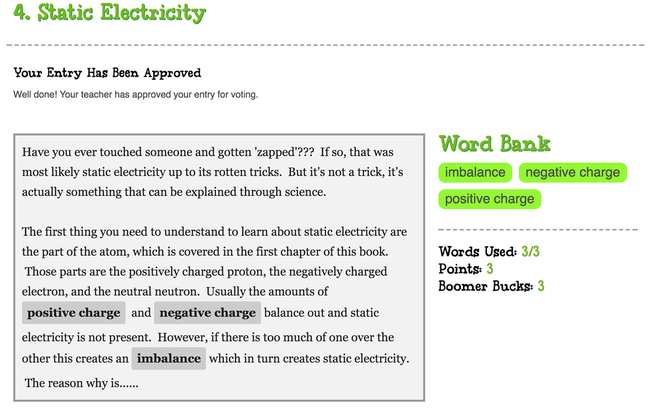
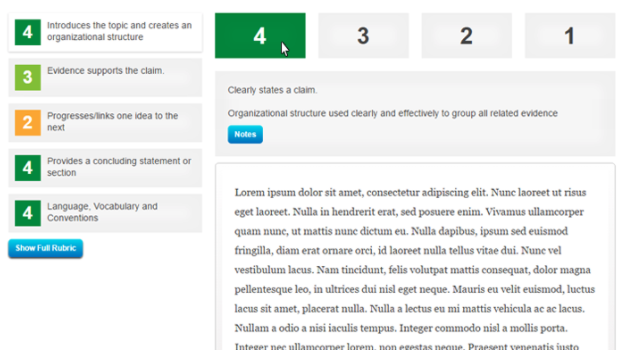















 RSS Feed
RSS Feed
