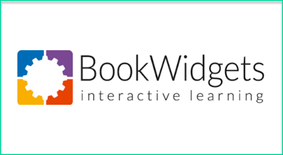
As discussed, with BookWidgets you create a wide variety of interactive content across any tablet, Chromebook, or PC, regardless of the operating system.
On the pricing side, BookWidgets is completely free for students (including the iOS app), but on the creation side, you do have to pay for an account. That being said, they offer a free 30-day trial so you can test it out and see if it might be a beneficial resource for your classroom or school.
When you first login to BookWidgets you’ll be taken to your home page where you can quickly access any of the widgets (aka pieces of interactive content) you’ve created to send out to your students. One of the things I love about BookWidgets is that you’ll find well-crafted support videos built into every section of the app, so if you run into any trouble with anything, there’s always a short video to help you along.
You can also see any student submitted work directly from your home page as well, so if you want to get a quick look at how students have been doing with the content you’ve created, that’s right there for you.
If you choose to “Create your first widget now” you’ll be offered a tutorial that walks you through the steps of widget creation. You can also choose to skip the tutorial if you’re ready to just jump right in.
In general, there are about 40 different widgets you can create, each containing a short description of its purpose and broken down into the following categories:
- Test & Review (exit slips, flashcards, quizzes, etc.)
- Games (bingo, crosswords, hangman, etc.)
- Pictures & Videos (before/after, frame sequence, YouTube, Vimeo, etc.)
- Math (active plots, arithmetic, charts, and spreadsheets)
- Third Party (Google map, PDF, web embed, Wikipedia)
- Miscellaneous (Clear storage, planner, form/survey)
After you select the widget you want to use you’ll be walked through a series of prompts that will help you construct the widget. Everything is incredibly straightforward and easy to understand. There’s no coding or programming of any kind, which is often the case for the creation of interactive content. It’s nice to see how simple the BookWidgets team has made this process so that any teacher, regardless of their comfort level, could create widgets in a relatively short amount of time for their students.
Once you’ve finished creating your Widget, you can send it out to your students with a link (similar to a YouTube video) which you can also share through a LMS or social media.
Students who receive the link will be able to complete the activity, regardless of the type of device they’re using. You can also choose to share the link with other teachers so that they can customize or reuse the widget that you’ve created, which is an excellent feature.
Once students receive the link to the widget, they’ll be able to work on whatever activity you’ve assigned them. In the timeline example from above, students are able to add in their own events and create a timeline using text and images. Once complete, they have the option to download their finished timeline as a PDF or to send it back to their teacher through the BookWidgets system:
On one side, I really like that students don’t have to have accounts to submit anything. On the other side, I think this style of submission opens the door for some classroom management issues to consider. One nice thing, is that the teacher can “hardwire” their email into the widget, so students won’t have to worry about typing it in every time. Teachers can also “hardwire” student information in, so students can select their information from a dropdown list. Coming later this year, BookWidgets will also be adding the option for student accounts as well, just in case you would like to go with that option.
After students submit their work, you’ll be able to see a breakdown of everything they’ve done. If it’s an activity where you’ve defined correct answers (e.g. a quiz) you’ll be able to see detailed analytics on student performance as well.
Overall, I’m a really big fan of what BookWidgets is offering here. If you’ve ever used Bookry (which is for iBooks author) you might notice some similarities, but I think BookWidgets does this so much better. The same goes if you’ve ever checked out Knomadix. I find BookWidgets to be an infinitely more user friendly application that teachers regardless of technical expertise could very easily figure out.
In the end, BookWidgets is an excellent service for any teacher or curriculum developer that wants to create interactive content in an enormous variety of formats. The system is easy to use, the widgets can be completed on tablet, Chromebook, or PC, and you can get detailed analytics on student performance. If you’re interested in a tool like this for your classroom, I absolutely recommend checking out their free trial to see if it’s a good fit for your needs.
BookWidgets has also been kind enough to offer us two free year-long memberships to give away, so if you're interested in being entered to win, please fill out the form below!
The opinions expressed in this review are my own.
I was not compensated for writing this review.

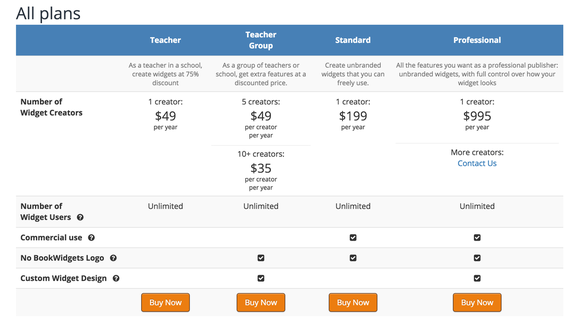
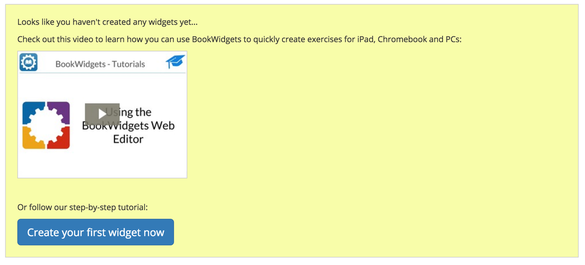
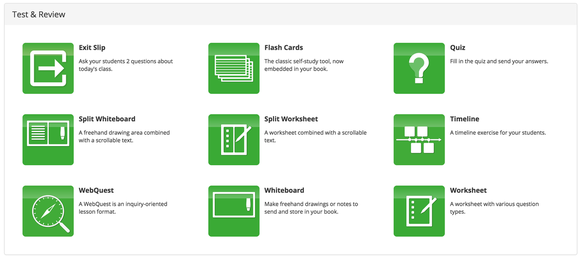
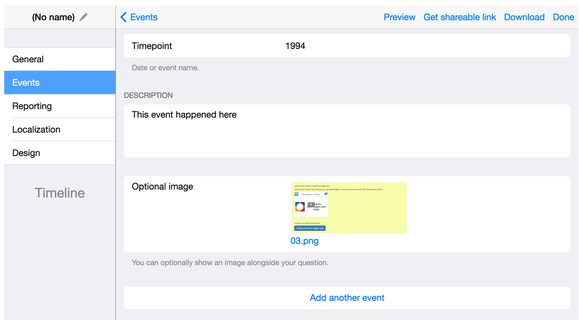
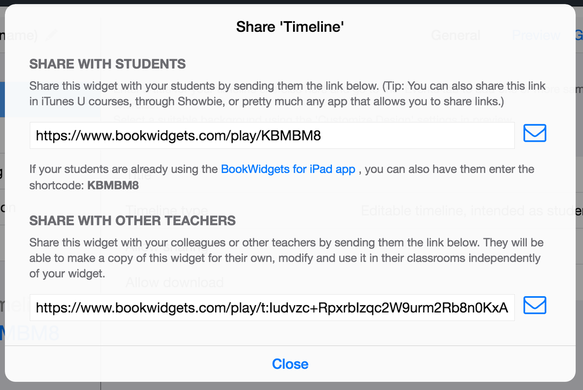
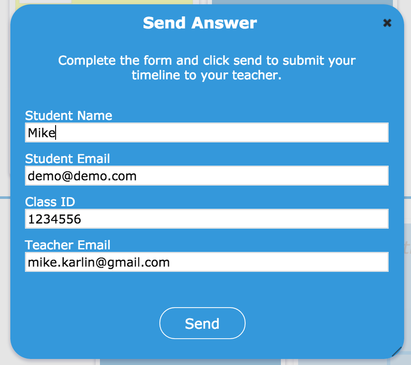
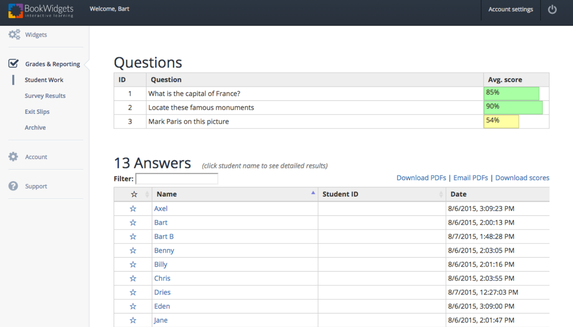














 RSS Feed
RSS Feed
