
Alchemy SmartBinder from Alchemy Learning on Vimeo.
If you're wanting to manage digital content, create flipped lessons, or adopt a 1:1 / BYOD classroom, SmartBinder is absolutely worth your time. It is a superb way to organize, distribute, and get feedback for digital lessons.
When you first head over to the site (and sign up for a free account), you'll be presented with a quick, easy to follow walk-through that will give you all the basics of lesson building and management. I was immediately impressed with how user-friendly the site is, despite offering a ton of educational possibilities.
After you get through the tutorial, you can edit the details of your course (name, school, subject, etc.) and start building your lessons. Simply click on the + button next to "My Lessons" and you'll be prompted for all the information that is needed.
You can include text, images, files, videos, and web-content in your lessons (so basically anything you could foreseeably need). You can also add a Mastery Question that is associated with the lesson, but you don't need to.
After you've created your lesson and added all the content for your students, you can send out the lesson via email link or Twitter. Just click the "link" icon next to the lesson and then start sending!
Right now, there's no class management (i.e. you don't have a personalized collection of students in the system, you have to send the lesson out via email or Twitter. But, with the the official release this winter that feature will be added and it will be even easier to share your lessons).
Once your students receive the lesson, they'll be able to complete the work on a PC or mobile device. The teacher can track how much time students spend working on assignments and see their performance on mastery questions.
You can also easily align your lessons with the Common Core Standards (or upload your own district-wide standards, if you're not a CCSS school). They have the standards built into the site and you just need to choose which ones each lesson aligns with.
Alchemy Premium Suite
SmartBinder Collaborate expands the lesson building, delivery, and data-capture capabilities of the first (free) product, SmartBinder Flip, in three ways:
- Full Curricular Structure: Teachers can build an unlimited number of courses with curricular structure, including units and date tagging.
- Teacher Collaboration: It allows real-time peer collaboration on the same course, as facilitated by simple email invitation.
- Resource Sharing: Now teachers, including SmartBinder Flip users, can share and import lessons right from their course page.
SmartBinder Teams comes with every SmartBinder Collaborate account and allows teachers and schools to set up dynamic and interactive curriculum repositories to that ensure access to standards-aligned lessons and resources over time. Its features include:
- One-click sharing of any lesson in a teacher’s "binder" to one or more Team repositories.
- One-click importing of lessons or material from Teams to a teacher’s binder.
- Teacher discussion boards to facilitate dialogue on curricular practices.
- Students log-ins provide access to class pages and discussion boards.
- Assessment and assignment building functionality allows teachers to build online quizzes embedding any web or file based resource and structure assignments with student-submissions.
- The My Classroom grading management portal sits in the center of the teachers’ workflow, allowing them to manage and grade student submissions by student or by assignment.
And basically, that's the site! It's a wonderful resource for managing and distributing digital content to your students. Plus, the feedback that teachers receive on student engagement time and content mastery is incredibly helpful. And even if you want to just go with the free edition, it's more than enough to create an interactive digital environment within your classroom.
In short, SmartBinder is an outstanding tool. If you use digital content in your classroom I highly recommend checking this site out as a way to organize and manage your lessons!

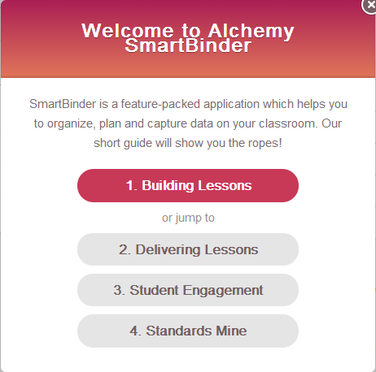
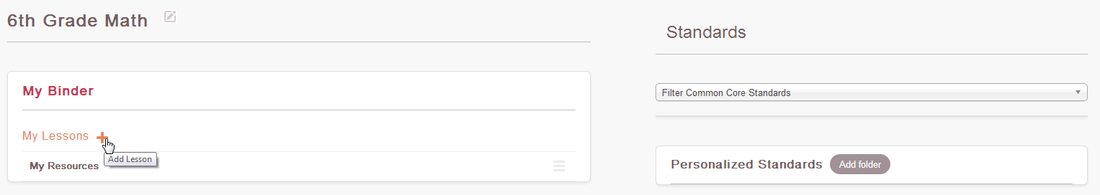
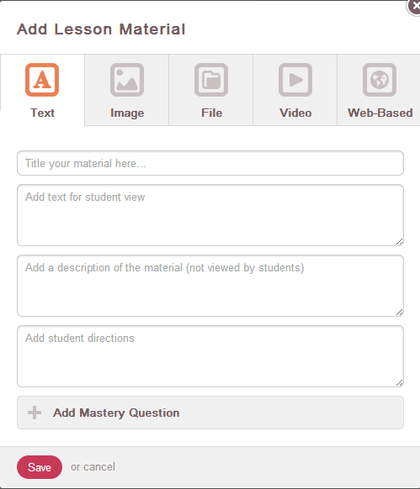
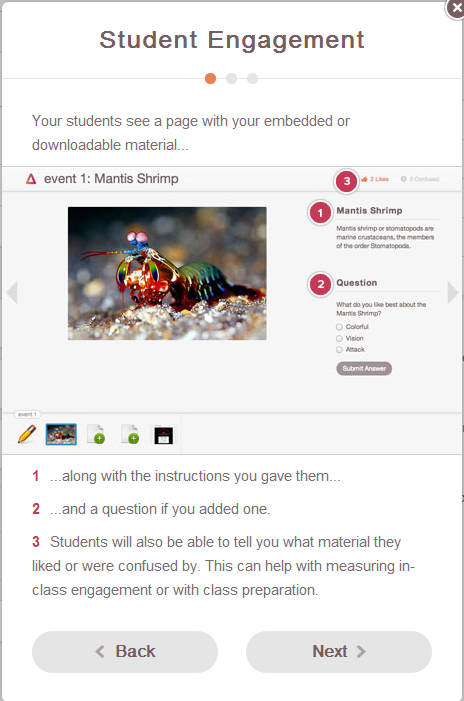
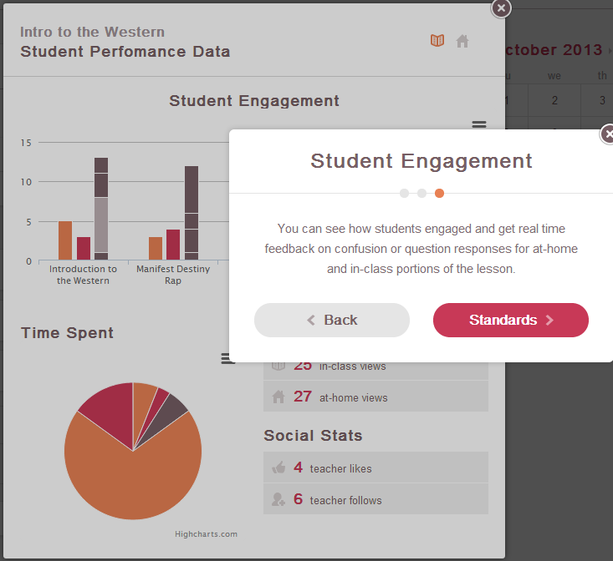
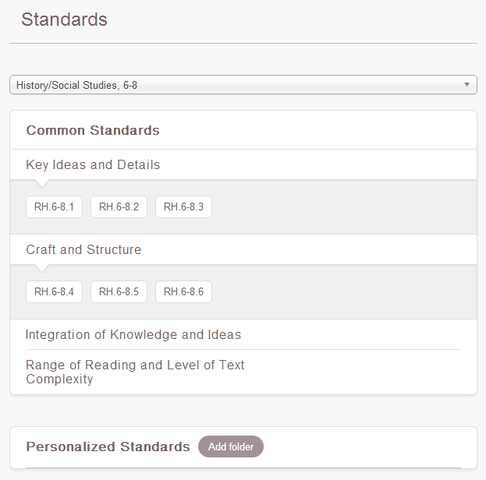














 RSS Feed
RSS Feed
