
The service is designed to be a central hub for all observation-related resources, and it’s incredibly well-designed and easy to use, even for those who may not be as comfortable with technology. ADVANCEfeedback™ has a lot of potential for improving observation and reflection processes, so let’s take a look!
Before jumping fully into the review, to add some context to the idea of using videos for observation purposes, Harvard’s Center for Education Policy Research just released a toolkit and report that provides practical advice and guidance to school leaders interested in getting started with video observation for teacher professional development and evaluation. The report also happens to mention ADVANCEfeedback™ as being one possible resource for implementing video observations!
So with that in mind, let’s dig into the service. When teachers first login, they’ll be presented with their dashboard. From here, they can check for any feedback that has been left on any videos they’ve uploaded, or upload a new video for reflection or review.
After a teacher uploads a video (which can be in any format imaginable, from a computer or tablet, and mobile support is coming soon), the teacher can add in any goals that are associated with the video observation. These goals can be behavioral, academic, instructional, or whatever the teacher would like, but the point is that they’re tying this observation to specific goals that they’ve set for themselves. The video observations can also be linked to any standards or instructional frameworks that you would like to as well, and these will all be pre-loaded in by the Insight team.
After the teacher sets their goals, they can also upload any documents or resources that are associated with the observation. Maybe these would be lesson plans, or student resources, maybe they would even be artifacts that students created during the lesson. There is no limit to what the teacher can add here, and in the end, you’re left with a video observation, a set of teacher goals, and a collection of lesson-related resources all stored within the same place. This makes it incredibly easy for teachers, peers, students, and administrators to access and review the observation.
Once all the materials have been uploaded, my favorite part comes into play. The teacher can add comments (linked to specific video times) throughout the video. These comments can be to themselves for later reflection, they can be questions for peers or coaches about how something can be handled, they can be ideas for future changes that observers or administrators can respond to, or anything they would like to! And the teacher never has to share out the video if they don’t want to, this service can be used for pure self reflection as well.
However, if the teacher does want to share the video and associated materials, it’s easy to send out to whomever in their organization they would like to. Peers and coaches can add comments to videos, and the teacher will be able to go back and see what was said. This is perfect for coaches (or observing your colleagues) on limited time.
If the teacher is using the observation for formal or informal feedback from an observer or administrator, they would just send the materials to them through the system and the admin would be notified.
From the administrative side, there are two roles (which can be combined into one depending on your school’s needs). You have the Observer role, which is the person who is actually doing the observation and giving formal feedback and evaluation, and you have the Administrator role, which essentially acts as a liaison between the teacher and the observer.
In many schools (particularly smaller ones), the Admin and Observer role would likely be the same one. But by splitting these roles, for larger schools where the Admin isn’t the one doing the observation, this makes things easier on their end to just assign out the observation to the person they need to.
And in short, that’s the platform! When you boil it down, it’s a very simple, but very powerful resource. Teachers have everything they need to create a library of observations and related resources that they can use for self-reflection, peer evaluation, or more formal and informal feedback from administration.
As far as pricing goes, it’s $95 a user per year, plus Insight will charge a yearly setup fee which will cover training, setting up the system for your school’s needs and infrastructure, and getting all the roles and permissions setup as needed.
Overall, if you’re looking for a way to improve on your observation process, and to give teachers a better way to reflect and improve on their classroom practices, I’d definitely recommend scheduling a demo with the team to learn more.
I was not compensated for writing this review.

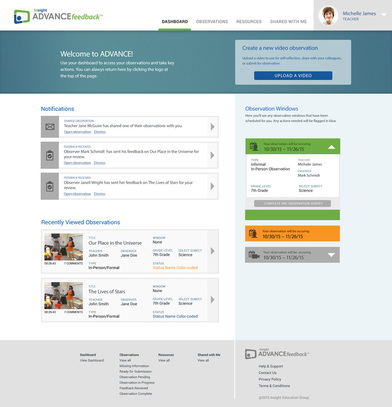
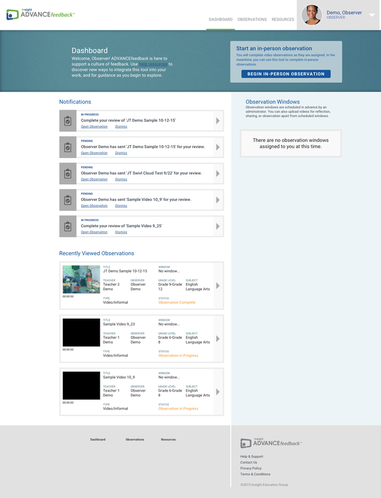
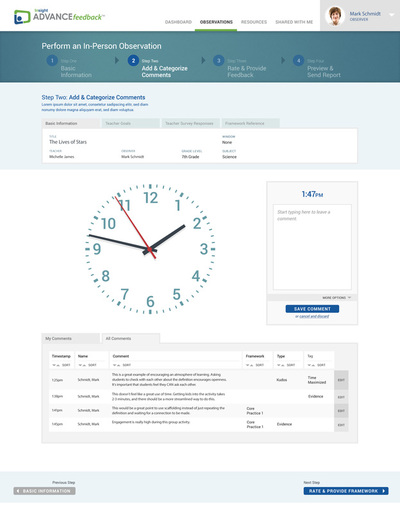














 RSS Feed
RSS Feed
