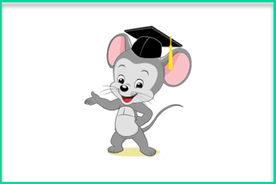
Currently, ABCmouse is used by millions of students and over 65,000 teachers a month. In short, it’s a wonderful resource for preschool-2 schools and classrooms, so let’s take a look!
Overall, ABCmouse has an enormous range of offerings and products, and this review will be more focused on the big picture possibilities that are available.
In terms of pricing, ABCmouse has a home subscription model. What this means is, for families who would like to use ABCmouse in its entirety outside of the classroom, they would need to purchase a subscription (First month is free, $7.95 a month after that).
However, for classroom teachers, ABCmouse is, and always will be, completely free.
Because of this, a teacher can create their teacher account, sign their students up, and then their students will have access to any activity the teacher assigns them for free as well. If their parents purchase the subscription, they would then have open access to all the content.
Additionally, ABCmouse has partnered with tons of organizations nationwide like the Boys and Girls Club, the YMCA, HUD, and many others to ensure that their content is available free of charge in communities where parents might not be able to afford the cost of the subscription.
Personally, I think this is a great model, and ABCmouse has done a lot to ensure that teachers and students can always access the content for free, and students can still have complete access even if they’re unable to afford the subscription.
In addition to ABCmouse for Teachers, the company also offers a plan for schools. While not free, ABCmouse for Schools does include many additional offerings that would be beneficial at the school or district level such as Clever-integrated rostering, professional learning services, family engagement support, and a whole lot more. You can contact their team for pricing details on the school version.
One other item to mention before discussing the content and curriculum is that ABCmouse (and their parent company Age of Learning) have put out multiple, independent research reports looking at the efficacy of ABCmouse. Overall, they’ve conducted 14 separate studies, with over 10,000 children and 5,000 teachers. You can check out the detailed research reports here, but the short story is that ABCmouse does an excellent job of helping to increase student achievement in both literacy and math.
Moving on to the content of ABCmouse. As I mentioned above, there is an enormous number of activities and lessons that teachers can use in their classrooms. Once you’ve signed up for a teacher account, I recommend checking out their “How-to” videos from your teacher dashboard. Watching all five of them will take less than 10 minutes, and they provide an excellent overview to getting started.
Overall though, ABCmouse is incredibly user-friendly and I think even teachers who don’t consider themselves technology experts would have no trouble using the program.
One of the first things you can try out in ABCmouse is creating a lesson. You can create a lesson from scratch by choosing one of the thousands of ABCmouse activities you’d like to use (all of which you can easily search and filter by topic, type, and grade level) or you can start with one of ABCmouse’s CCSS or TEA aligned lessons that have already been built.
Within each lesson you create, you’ll have the option to add in as many separate activities as you would like. So a lesson could consist of a book for students to read, followed by a game or a puzzle, and then a real-world connection to tie everything together. Teachers have complete control over which activities they would like to add and the order of those activities.
I should also note that ABCmouse’s activities and curriculum has won numerous awards from both parents and teachers. Overall, the curriculum includes an incredibly diverse and engaging range of activities and content. Plus, the character diversity throughout all of these activities is wonderful to see as well.
When sending out lessons to your students, you can send them out by entire class, by group, or by individual student. I love this feature and it’s absolutely perfect for differentiation. Not only is it easy and fast to create a lesson, but this feature allows for teachers to quickly send out a variety of different lessons to different students or groups of students within your class.
Once students receive the lesson, they’ll be able to complete it on their own device, even if they haven’t purchased the subscription model. From there, the teacher will be able to get detailed reports on how their students are doing, which they can then use to inform future instruction.
In addition to these major curricular offerings, ABCmouse also offers 4 “constellation” apps that sit around their main offering, and these are all free for anyone who has the paid home subscription. They have an app that includes all of their music videos, another that takes students on a visit to a virtual zoo, and they have their ELA activities and animations as well as their math activities and animations. If you search “Age of Learning” in the app store, you’ll be able to find them all. Plus, the team will be releasing 3 additional apps by the end of 2017!
Overall, I am a huge fan of ABCmouse, particularly the fact that it is completely free for teachers (and the students in their classes). If you are looking for a few preschool-2 activities to spice up your class, or an entire literacy and math curriculum, ABCmouse has you covered.
The enormous variety of activities is wonderful, and the ease of use of the program means that teachers won’t have to spend a ton of time learning how to use it. In short, ABCmouse provides excellent content and learning activities. If you’re a preschool-2 teacher, I absolutely recommend setting up a free account and checking out what their team has to offer!
I was not compensated for writing this review.


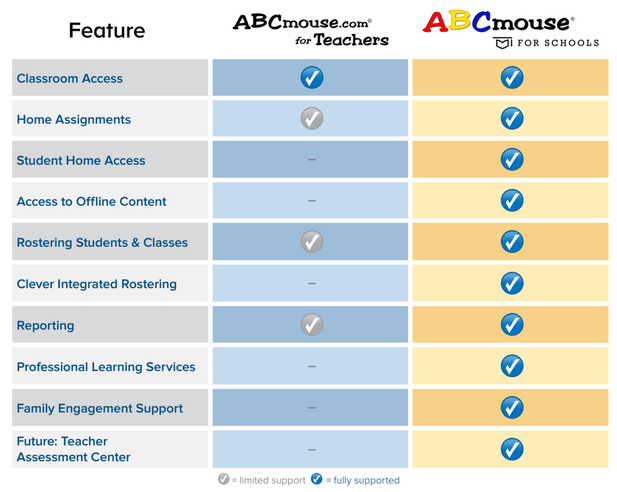
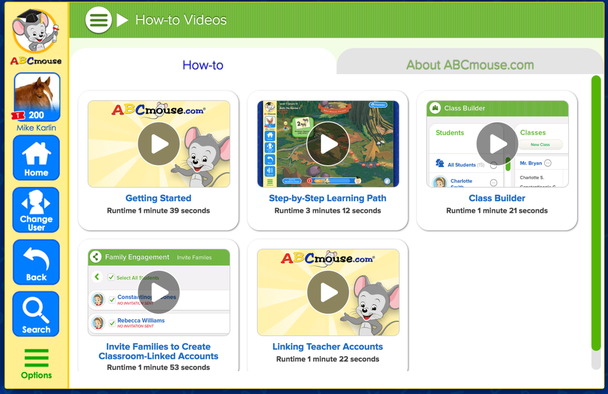
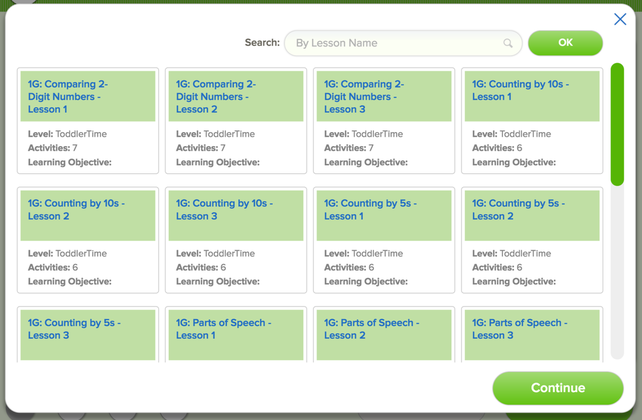
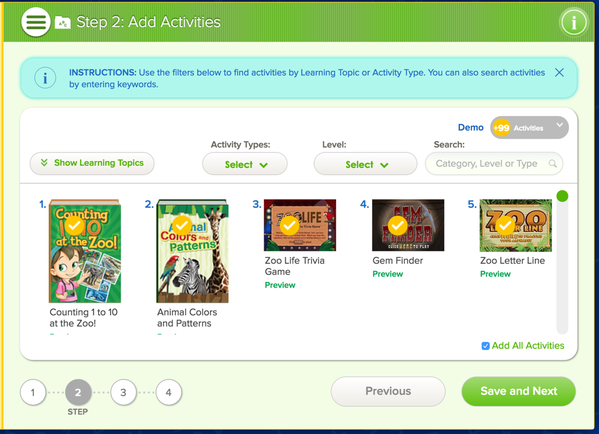
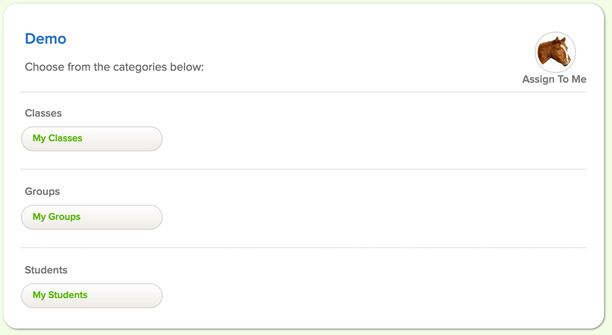
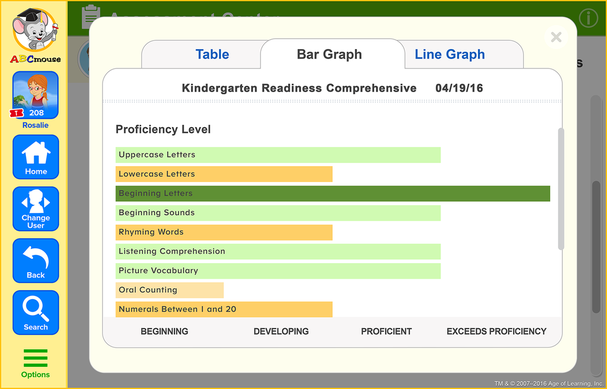














 RSS Feed
RSS Feed
