
As you can see, 3rd Quote is designed to make the process of finding and purchasing technology for schools much easier. Having worked as a technology integration specialist for two years, I would have loved to have used a tool like this when making purchasing decisions.
When you first start up with 3rd Quote, you’ll need to make a profile. The nice thing here is that all information about your school is kept private, so that the companies who work in partnership with 3rd Quote won’t be able to access that information. You can check to be part of the “Advisory Council” though if you’d like to, and that will make it so you can offer feedback to the providers to help them improve their service.
Once you have your profile set up, you’re ready to start getting quotes, managing your budget, or exploring reviews of the different providers that are available. As far as provider reviews go, each digital storefront is home to a rating section where schools can offer feedback on their experience. Any rating you give to a provider will be public so that other schools can learn about your experience. That being said, each provider storefront also has a section for “notes” which is left private and for your school’s personal notes on the provider.
When you’re ready to start searching for products, you can use their advanced search to filter your results by subject area, technology type, the state you live in, or by providers who are close to your zip code.
Once you find what you’re looking for, you can write up a proposal and send it over the provider(s) that you’re looking it. After they have received your proposal, they’ll get back to you with a quote. The best thing is, this is all done anonymously, so no personal or private information is ever sent out to the providers, it’s all kept within the 3rd Quote servers.
After your proposals start rolling in, you can use the 3rd Quote budgeting tool to keep track of everything on the financial side. You can easily setup tentative draft budgets as well as final budgets and move items from one to the other just by dragging them. You can also quickly integrate any proposals you receive into your budgets to make staying organized that much easier.
You can also use the report card feature to rate and keep track of how various products have worked out for your school or organization. This way, you can quickly review and reflect on what services, applications, software, hardware, and so on have been a good fit.
Finally, 3rd Quote also comes with a messaging tool, which can be used to keep in contact with providers or send out questions and requests for more information.
Overall, 3rd Quote is an incredibly beneficial service and the fact that it’s free for schools makes it even more of a powerhouse. If you’re in charge of technology decisions for a school or district, I absolutely recommend signing up for a free account and seeing if the service is right for you.
The opinions expressed in this review are my own.
I was not compensated for writing this review.


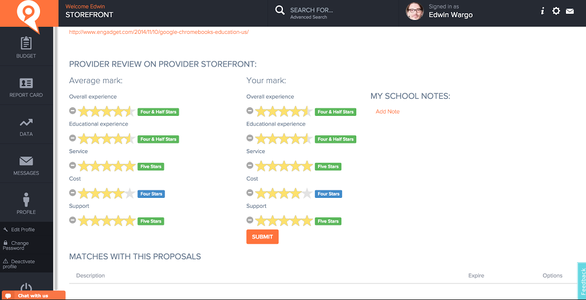
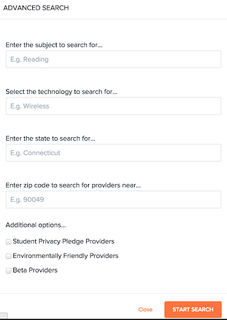
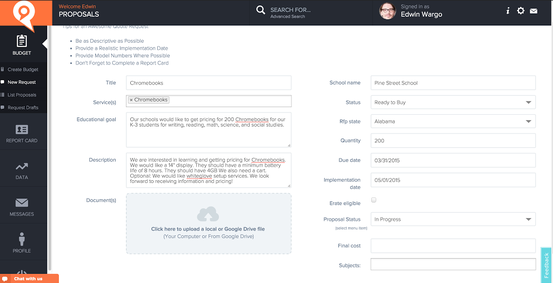
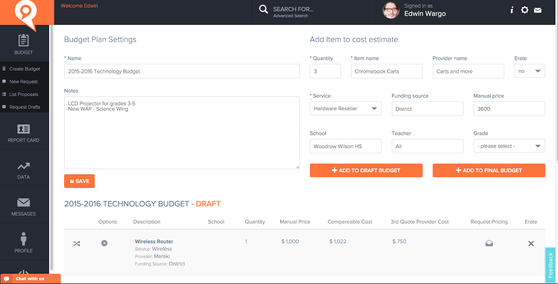
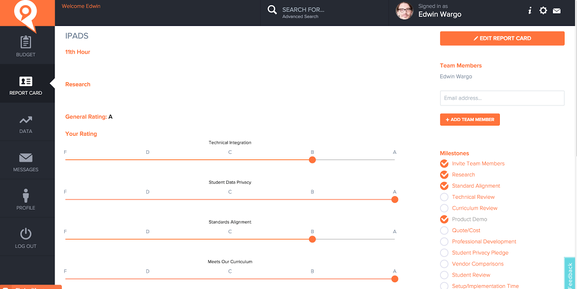














 RSS Feed
RSS Feed
