
The day started with attendants telling the conference facilitators about the topics they were interested in learning about to help create the schedule for the day. Over the first 30-45 minutes of the day, the schedule began to take shape, and more and more people arrived with ideas on what they wanted to learn about. Then we were off!
Session 1 | Blended Professional Development
That being said, everyone also agreed that even when online/digital learning is a component of PD, it helps to bookend it with in-person face-to-face sessions as well, just so there is some actual human interaction that takes place and keeps things grounded and connected to the school.
Some of the specific tools that were hit upon, and that people found useful were:
- Blogger: For teacher blog creation and reflection on PD activities and implementation.
- Voxer: Similar to Twitter but you can post voice messages instead of text.
- TodaysMeet: Create a virtual room to discuss, post, and share content.
- Slack: An "Email Killer" that covers all types of staff communication and collaboration.
- Google Classroom: The new(ish) LMS from Google, definitely worth checking out.
In the end, we discussed the importance of sharing what we're using, what we've learned, and what works, rather than every school district having to reinvent PD all over again. In Indiana, the #INeLearn hashtag is great for that, but it'd be nice if there was something....... bigger picture.
Session 2 | Google Apps for Education (GAFE)
We discussed Google's Education YouTube Channel, scanning for inappropriate language in student emails, and how they managed year-end changes (grouping students by graduation year, not by grade level, and students in 6th grade or under being in a "no email" group, since Google doesn't allow for those under 13 to have their own email address). But for me the most useful portion of this session was the specific tools they discussed which made network administration easier for a Chromebook district with so many devices:
- Google Apps Directory Sync - Automatically add, modify, and delete users.
- Google Apps Password Sync - Keep your users's passwords in sync with AD passwords.
- Dito GAM - Open source command line tool to manage domain & user settings.
- General Audit Tool - Awesome resource for audits and analytics.
Session 3 | Chromebook Rollouts
Starting simple, schools have to make sure their infrastructure can actually handle a large number of devices that are going to be constantly online and sucking up bandwidth. In addition, the school's faculty has to have clear and specific policies in place for how they're going to handle every possible incident that can happen with Chromebooks (or any devices) in the classroom. Here are a few ideas:
- Milan Community School Corporation Chromebook Policy
- Tomahawk School District Chromebook Usage Contract
Other ideas discussed were chargers (people liked the idea of students keeping their chargers at home and having a few extra chargers per classroom), behavior (cracking down on misbehavior quickly and early in the year so that students understood expectations), and professional development (a lot of Indiana schools use Five Star, but PD can be more relatable when it's done in-house).
Some of the specific tools that were discussed were:
- Common Sense Media: Age appropriate lessons on digital citizenship.
- Hapara: Student management for Chromebooks.
- AmplifiedIT: Offering Google Apps for Education audits for best practice.
- Annotate.Net: Turn your PC or Tablet into a whiteboard.
- Dell P22T Chromebook: Everyone's new favorite Chromebook option.
And one of my favorites that wasn't brought up is GoGuardian, which lets schools monitor, filter, and provide anti-theft solutions for Chromebooks.
This session was also the source of my favorite quote of the day from Amy, "Kids don't know the technology that you want them to know." Which was aimed at the idea that just because we think students today have grown up with technology and are "digital natives," it doesn't necessarily mean that they know how to actually use any piece of technology that is set in front of them.
Session 4 | Google Professional Development
Google Doc containing a TON of links and resources for all sorts of activities.
Google Communities: Great for collaborative PD sessions.
Flippity: Turn a Google Spreadsheet into flipcards, a quiz show, or other things!
Draft Back: Watch the creation process of a student's essay.
Monica Martinez: A great collection of resources for EVERYTHING Google.
Odds & Ends
It was a wonderful day and I cannot thank Wayne Township, Pete Just, and the rest of the district's tech team for putting on such a wonderful conference.

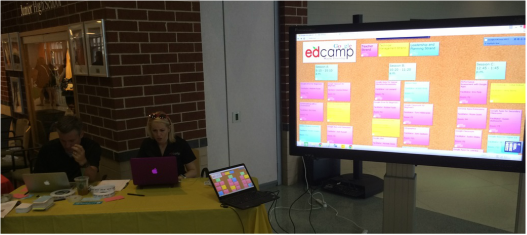

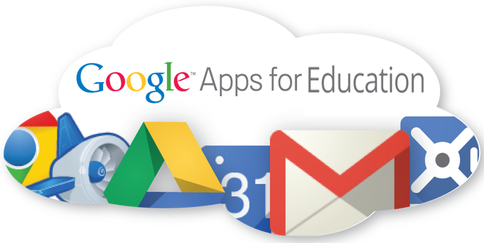

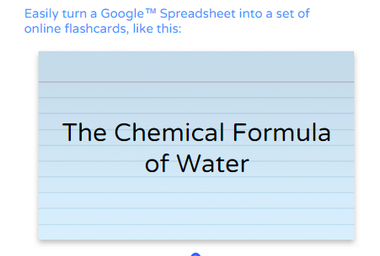
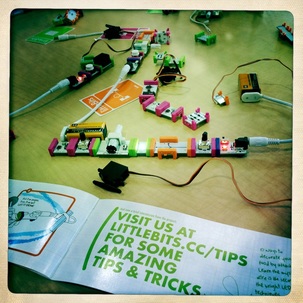







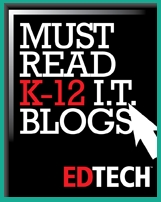




 RSS Feed
RSS Feed
