
And on the flip-side, we've got "The 4 Negative Side Effects of Technology." This post considers how the rapid acceptance and integration of technology into our lives and classrooms is not always a good thing. They discuss how technology can, when improperly used, lead to elevated exasperation, deteriorated patience, declining writing skills, and a lack of physical interactivity. These issues are incredibly important for educators to keep in mind when encouraging classroom technology use.
Next up, Edudemic has an article on "Why Urban Students Have a Learning Advantage." I think it goes without saying that many urban schools are often faced with enormous disadvantages in funding, resources, and teachers; however, this article argues that "what urban children have by the boatload is grit." The post goes on to outline how the "courage and persistence" that is prevalent in many urban schools will be exactly what will "help our nation prosper int he 21st century."
Edudemic continues with ideas on "5 Ways to Really Connect with Online Students." This post emphasizes the importance of being engaging and available, assigning group work, providing timely feedback, and developing a personal connection. When teachers forget these principles, online learning can quickly become a hollow, unrewarding experience.
Plus, Edudemic also has a new write-up comparing "South Korea vs U.S. Education." I actually spent two years teaching in South Korea, and I'll have an editorial up soon about my personal experiences with their education system (or you can check out my old blog posts), but this particular article examines the results of Person's new global report on education. The main difference they found was that in SK parents spend around 25% of their income to supplement their children's education with private classes, tutors, and learning materials.
Finally, Edudemic closes with three new infograhpics:
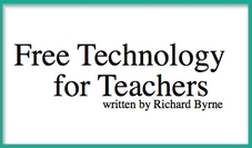
Free Tech also has a write-up on "Remind 101 - Safely Text Parents and Students." Teachers can use Remind 101 to send free texts to groups of students or parents from a computer, iPhone, or Android device. Plus, the service allows you to schedule messages to be sent out in the future as well.
Finally, Free Tech covers "Flask - Quickly Create and Share To-do Lists." Flask is a free, web-based list maker that allows you to create and share to-do lists. You don't have to create an account (unless you want to create multiple lists) and the service has an incredibly simple and friendly interface.

Getting Smart also discusses their Top 10 Posts from the week, covering the topics of Blended Schools & Tools, Digital Developments, Apps, Common Core, and Higher Learning.





Enjoy the rest of your Sunday and see you tomorrow!








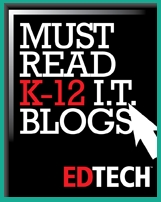




 RSS Feed
RSS Feed
