




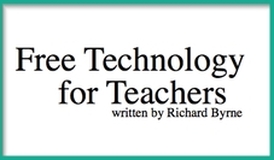
Free Tech also offers a way to "Get Creative Commons Savvy With These Activities." The post talks about using yesterday's EFF plans in conjuction with P2PU's new four module unit on Getting CC Savvy. These two activities together are in excellent way to help inform students about the rules and regulations of copyright law.
And Free Tech ends the day with an introduction to "The Dictionary of Numbers - Putting Numbers in Human Terms." The Dictionary of Numbers is a Chrome extension that "translates large numbers into terms that are easy to visualize." With the extension running, you can highlight any number you find on the web and choose to launch the app.

Getting Smart also has two new posts about the Common Core Standards, "In Support of the Common Core," and "Common Core: A Platform for Equity and Innovation." Both posts discuss the benefits and potential of the new Common Core Standards (which 45 states have officially adopted). The first post centers around today's letter from 11 state officials on the need to fully support the CCS, and the second post focuses on the power of the CCS to allow for innovation and exploration in education.
The Lightning Round...
- Teach Thought shows off 15 Presentation Tools for Teachers from Edshelf
- Considering using Minecraft to gamify your classroom? Check out MineCraft Edu!
- The Ed Tech Review shares an infographic on "What Parents & Students say about Ed Tech"
- Educational Technology covers 6 iPad Apps for Tutorials & Screencasts and Handwriting Apps.

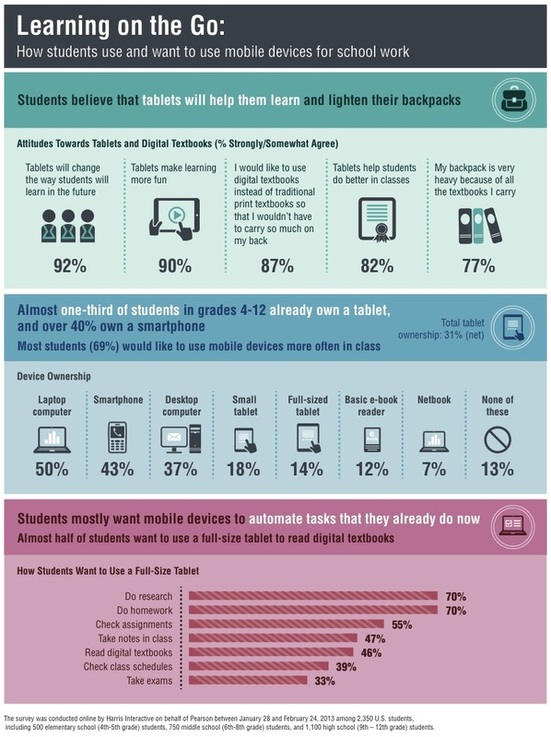







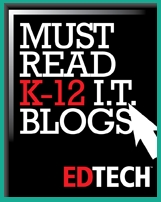




 RSS Feed
RSS Feed
