
 mysimpleshow is a completely free resource that is designed to help students and teachers quickly create engaging presentations. With so many presentations still relying on traditional PowerPoint styles, it’s always wonderful to see alternative options, especially when those options are free, well-designed, and offer lots of options for customization. Read more on our Review's Page.
9 Comments
9/10/2016 06:25:16 pm
Thank you for for sharing mysimpleshow! It sounds like a great tool for students to use to help them put their information together into a fun presentation. I really like how mysimpleshow breaks it up into simple steps for students to follow. I have used the book creator app in the past with my students which is nice too but I love to have different options for students to use! Great Tool! Thanks for posting this awesome resource!
Reply
Mike
9/11/2016 09:00:47 am
Hi Lauren,
Reply
Marc Tom
9/14/2016 10:20:21 pm
Lauren,
Reply
9/12/2016 10:22:43 am
Thank You for sharing this information. This seems amazing as students can gather the information in an entertaining presentation and make the process of learning more efficient. This seems to be a greet tool. Thanks for the information.
Reply
Mike
9/12/2016 11:11:11 am
Hi Sanjeep,
Reply
Marc Tom
9/14/2016 08:51:55 pm
Thank you very much for sharing this resource! I have seen these types of videos before, but had no idea that it was so simple to make them. This sounds like a great tool for both teachers and students to use as a way to mix things up! I find that students sometimes find simple presentations with slides or posters to be boring to create because they have grown so accustomed to them. This seems like a great way to get them engaged, coney their thoughts clearly, and have fun learning a new tool in the process. I have been looking for an alternative to more traditional presentations and this has definitely caught my attention. The best part is that it seems so user friendly so that anyone can learn how to use it. I'll definitely start thinking about how I can use this in my classroom. Thanks again!
Reply
Mike
9/15/2016 06:10:57 am
Hi Marc,
Reply
Leave a Reply. |
Round it up!The Ed Tech Roundup is your source for regular updates on the latest educational technology news & reviews. FeaturedCheck out our featured review | ClassroomAPP: A Complete, K-12 Digital Platform for Online and In-Person Classrooms
SubscribeWant to receive email copies of our featured reviews? Sign up below
ConnectAwardsArchives
September 2020
|








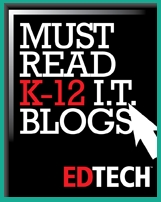




 RSS Feed
RSS Feed
