 Image courtesy of Pixabay
Image courtesy of Pixabay Obviously, teaching students how to be safe, secure, appropriate, and positive digital citizens is paramount in any computer technology class. But I began thinking, what if, instead of trying to minimize our students’ footprints, we tried to maximize them?
What if, when a university or business searched the internet for information on a student, they found page after page of exceptional material? Not a footprint they were trying to minimize or hide, but a STOMP-print, their own personal mark on the internet. A collection of work that they were proud to display in the public arena for all to see. Something that says, this is who I am, this is what I’ve accomplished, and I’m ready for more!
Now, at the younger ages, this might not work as well. Online safety is a big concern, and it’s not a great idea to have elementary and middle school students posting that much personal information online. That doesn’t mean students that young can’t start creating content, but it’s probably best to leave that content private until the student reaches high school and is well-versed in online safety and digital citizenship.
But for high school students, creating a digital stomp-print could be an excellent way to showcase a student’s achievements. Students could write blogs about community service projects, create webpage portfolios to share the major assignments they have completed, use sites like Degreed to create digital resumes and keep track of online learning, and use social networks like Facebook and Twitter to connect to professionals in the fields they are interested in.
Then, when that student is applying for work or school, they have an entire library of digital achievements which they can easily share and send off. Plus, when those organizations are searching for information on our students, they will find a myriad of positive websites, full of projects and accomplishments.
This is not to say that everything a student does over the course of their schooling should be made public and posted on the internet, far from it. But, rather than focusing on hiding our student’s digital footprints, maybe it’s time we start rethinking our kids’ online presences. Maybe it’s time to start helping them create pages, profiles, blogs, wikis, and sites that they can be proud of, that they can share with the world. Maybe it’s time we teach students how to make a unique and positive digital STOMP-print that reverberates throughout the internet.
Suggested Resources:

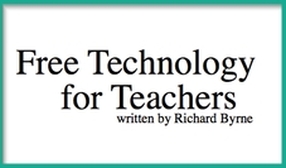












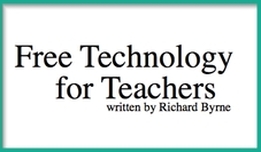


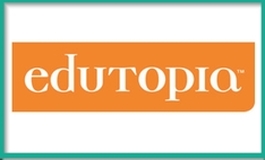
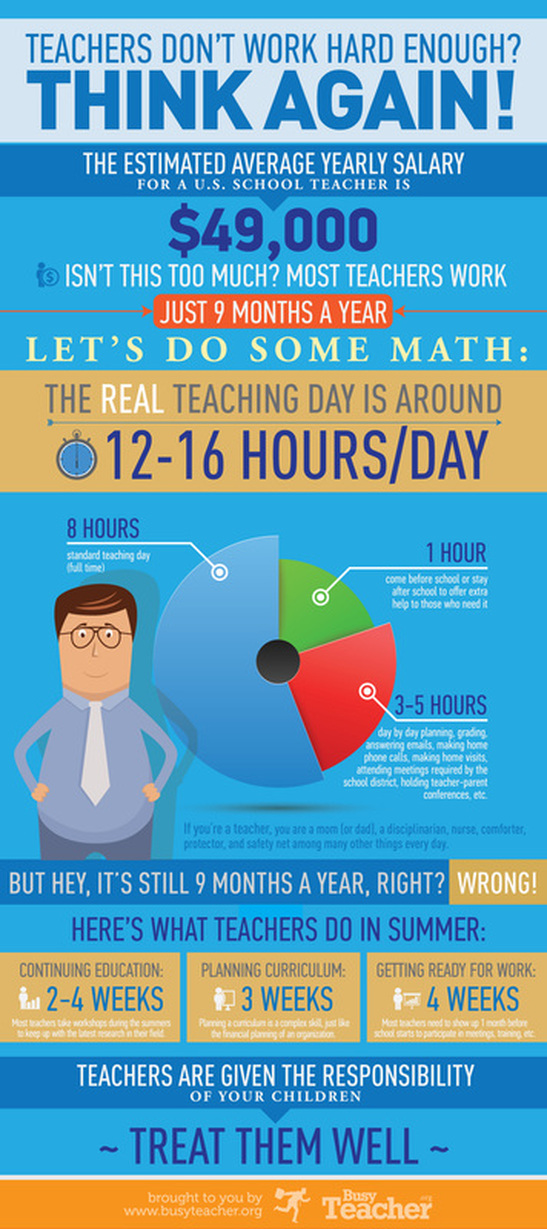
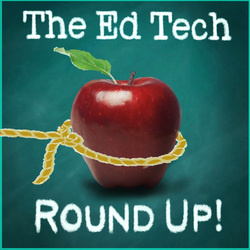
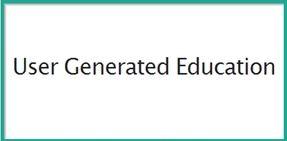


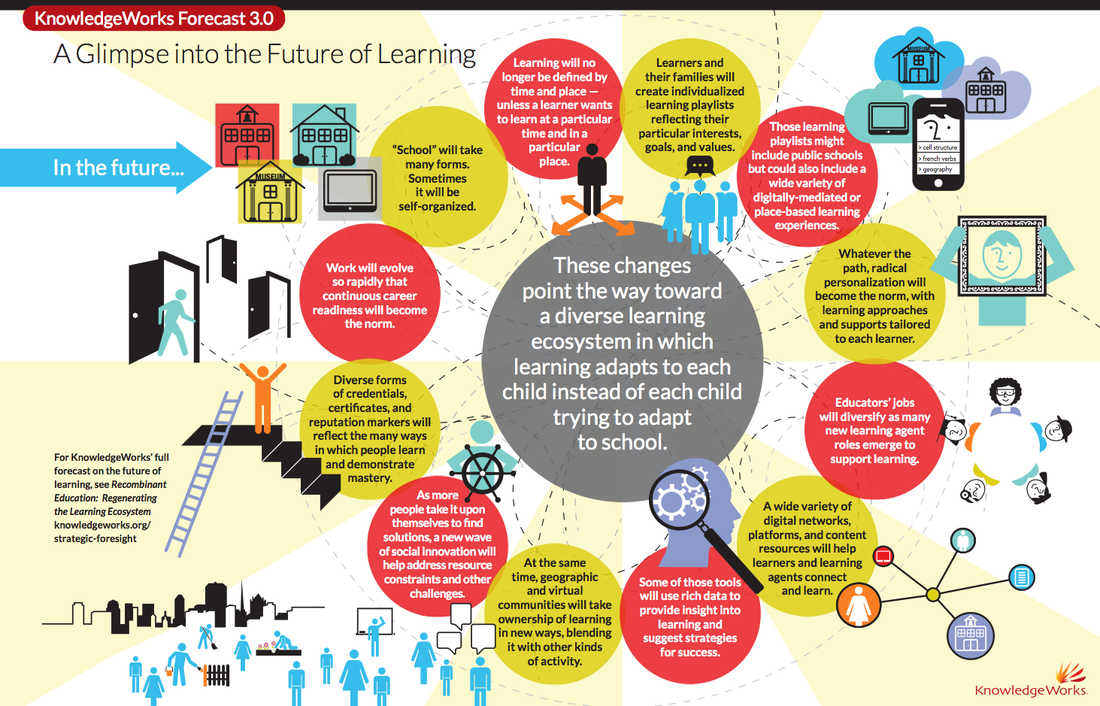
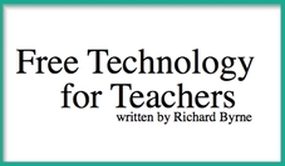
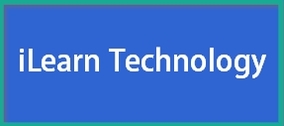


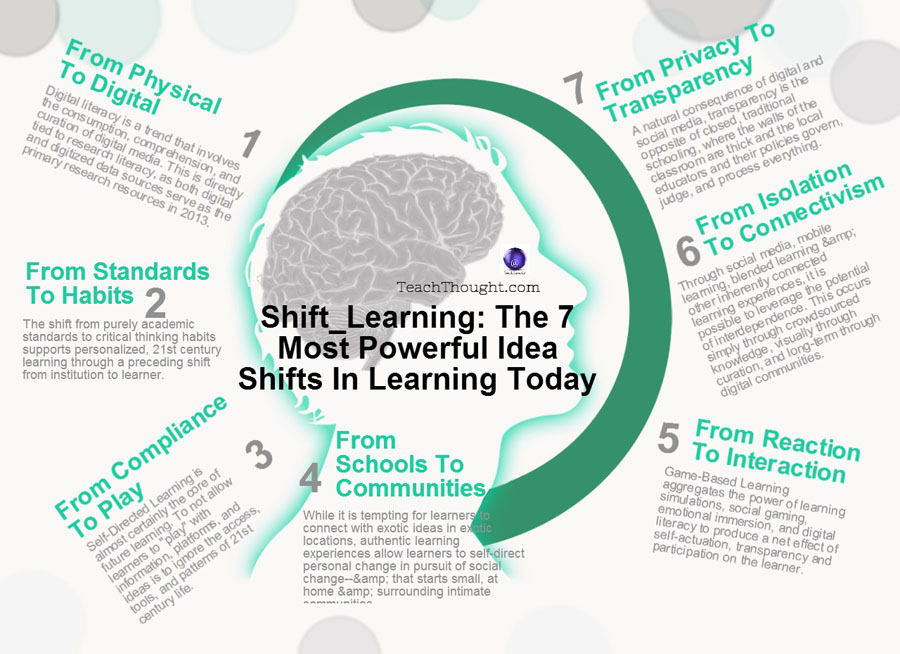










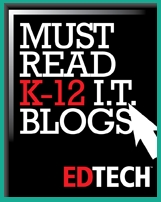




 RSS Feed
RSS Feed
